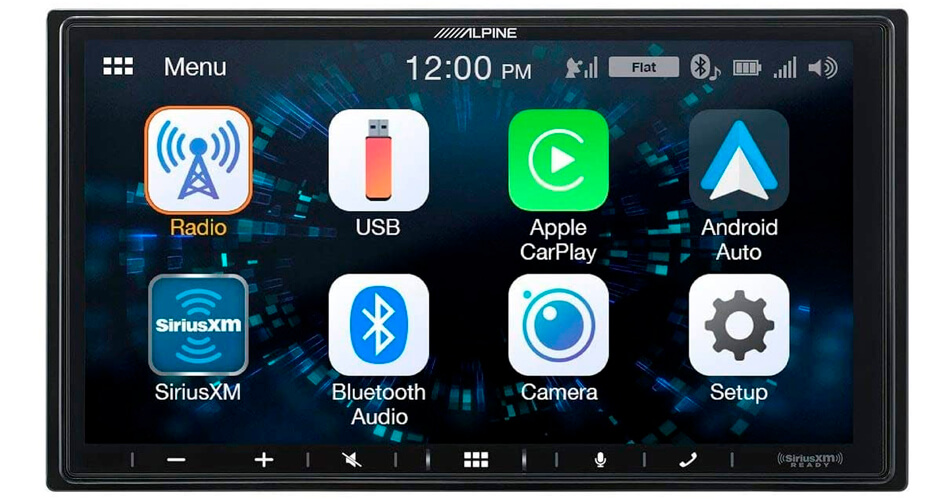In this article: We’ll review Alpine’s iLX-W650 7″ touchscreen head unit along with all of it’s key features. We’ll walk you through what we liked, what we thought could be improved and demo the unit while it’s powered on!
Contents
We were recently looking for a good touchscreen head unit to upgrade the dash stereo of an early 2000s Ford F250. One that would bring some of the latest and greatest tech to the truck like Apple CarPlay, Android Auto and Bluetooth but also a head unit that would be a good platform for an amplified system in the near future. Finding a 7″ touchscreen head unit with some of these key features but also not break the bank can be a tough task too.
We ultimately settled on Alpine’s iLX-W650. It’s a great option for those who are seeking a middle of the road priced unit with great value and features that will enhance the look of your dash and your in-car experience. For us, it checked all the boxes.
So in this review, we’ll unbox out iLX-W650 for the first time and give you a good first look at the unit along with it’s key features. We’ll also turn the unit on for you and demo some of the features with the unit turned on to help you visualize the interface. By the end of this review, you should have a good understanding of what you’re getting into with this head unit and hopefully have enough information to decide if it’s the head unit for you or not.
Unboxing the iLX-W650
The unboxing process, from our standpoint, isn’t just the first time you look at a product. It’s really the first time you can judge your decision or not. But not only that, it’s also the first time you’ll find damage from shipping. It may seem like a section to skim over when you’re browsing through a review but we like to note our unboxing process because it’s the only way you’ll actually be able to see it without the box in front of you.
We received our particular iLX-W650 in a less-than-ideal shipped package. The edges of the unit’s box were a bit damaged and wrinkles so it was a good test to see if the package contents had any damage. Although it wasn’t as pretty as picking a box off the shelf. But we’re happy to say that the packaging held up. The first thing you’ll see when you open the unit’s box is a pretty beefy looking bubble wrap piece that houses the head unit within. Next to it, you’ll see all of the other components like wire harnesses, RCA harnesses, microphone, etc. Alpine definitely packaged the head unit itself with care though looking at the surrounding wrap. Although the other components were sort of just thrown into the box it seemed.
In general, when opening the head unit up for the first time I didn’t get the feeling that Alpine spent too much time considering the opening experience. It just looked like most everything was thrown into the box. I would have liked to seen moulded packaging inside that held the components up. Nonetheless, despite the rough shipping everything was in tact and unharmed which means it all did what it was meant to.
What’s In the Box
Inside the box you’ll find:
- Alpine iLX-W650 owner’s manual
- Digital media receiver
- Wiring harness (15A fuse)
- Preout/Camera harness
- 42″ USB extension cable
- Microphone (attached 13′ cable terminated by a male 3.5mm stereo connector)
- Bracket (for microphone)
- 4 ISO-screws
- Quick Reference Guide
- Registration Card
One thing to note that isn’t present in the box is the double-din clip in universal installation sleeve that you’d normally use to mount the head unit in a dash that doesn’t require a vehicle specific dash kit. In most cases today, you’ll want to purchase a dash kit from either Scosche or Metra, in which case this piece is useless anyway. In our case, we purchased a metra dash kit that came with mounting brackets so we didn’t need it.
First Look and Impression
When we pulled the Alpine iLX-W650 out of the box for the first time, the initial thing that catches your eye is the depth of the head unit. It’s definitely not the traditional depth of a double din head unit. It’s a shallow depth head unit that’s only 2 13/16′ deep. Back in the day, depending on the dash, you’d have a hard time cramming these things in with the wire harness and any other modules you installed behind it. The newer head units like this Alpine are much more compact. In fact, many of the new touch screens are actually single din size now. The more compact, the easier the installation is (in general).
Once we moved past the chassis depth, we honed in on the screen. Alpine iLX-W650 uses a 7″ capacitive touchscreen, with a near bevel-less edge and no buttons that protrude. It’s a really clean and stylish looking screen without the knobs and buttons and to the touch feels strong and sleek. Once you peel back the protecting film you can really get the full impact. You can’t buy a good touchscreen head unit without a good looking and good feeling touchscreen can you?
The 7″ touchscreen is measured diagonally, not from side to side by the way. And for those who don’t know what a capacitive touchscreen is, here’s a little help.
There’s two types of screens in head units – capacitive and resistive. What we like about capacitive touchscreens is that they’re very similar to the feel of an iPhone. Your finger glides across it and there’s no give to the screen. It feels like you’re touching glass. Capacitive touchscreens use an electrical signal to sense touch, where as other screens like resistive use the pressure from touching the screen to detect touch. A resistive touchscreen is a touch-sensitive computer display composed of two flexible sheets coated with a resistive material and separated by an air gap or microdots. When you tap the screen, you can feel the screen give a little which always felt a little outdated to us once everyone got used to an iPhone. But one of the benefits of resistive is that any surface can trigger the touchscreen – a nail, pen tip, whatever you’d like. Capacitive, although a much cleaner and nicer feel, can only be triggered by something that’s conductive like your finger tip. So if you have long nails, you may be better off with a resistant touchscreen.
On the backside of the iLX-W650 you’ll find all of the important outputs and inputs. Or, at least you’ll find the harness inputs. Like many of the newer head units today, manufacturers are taking all of the RCA outputs and video inputs and combining them into a simple harness that clips into the back of the head unit. This is why, when you look at the back of the head unit without those harnesses plugged in, you might feel like something is missing. It’s actually much better that way though – from a design and an installation perspective. With these types of harnesses you can now pretty much wire the entire head unit with the exception of the microphone, antenna and USB without having the head unit in the dash. Once upon a time you had to plug in all of the RCA cables directly to the back of the head unit and hope that they didn’t come loose while you installed it in the dash.
On the back of the chassis of the iLX-W650 (and on the harnesses that plug into the back of the unit), you’ll find:
- rear USB port input
- two camera inputs
- SiriusXM satellite radio tuner input (sold separately)
- 6-channel preamp outputs (4-volt front, rear, subwoofer)
One of the unique features to this head unit as it relates to the inputs is the two camera inputs. This is great for folks who want both a front and rear camera that can be turned on at any time while driving.
Running Through the Alpine iLX-W650’s Key Features
The iLX-W650 has just enough features to bring some of the latest core features and tech to your car while providing a solid hub for a higher performance aftermarket stereo (if you wanted it). It does it all for a really reasonable price too. It doesn’t have a few features, like WebLink, personalized backgrounds or device mirroring but you do have all of the benefits of Apple CarPlay and Android Auto.
Let’s walk through some of the key features and areas of the iLX-W650’s interface, what we liked and what we didn’t. Note that we used this head unit on a non-amplified system so there may be a few features that we didn’t put to the test fully.
Display, Interface & Customization
Starting out with the display and screen – we love the sleek and buttonless design. The capacitive screen is very responsive and feels just like a smartphone. Alpine does note an anti-glare screen, but we weren’t able to test out glare. But in our experience, ‘anti-glare’ really doesn’t eliminate glare it just helps a little.
One of the unique features to this Alpine iLX-W650 unit though is what’s called ‘Simple Swipe’. It makes music control a little more simple while you’re on the road. Simple Swipe allows you to turn the volume up and down and control the next or previous song by using two fingers to swipe up, down or side to side. We like any feature that will keep your eyes on the road so this is nice. Instead of looking for a small button or icon on the screen you can just swipe!
In terms of the UI, Alpine’s been doing this for a long time and have really simplified the user interface. It’s quick, well organized and easy to navigate. On the main menu you have all of your sources and controls like radio, Bluetooth, USB, and other sources. Although it’s pretty basic in terms of customization. You really can’t control much on the unit it just is what it is and it looks how it looks. You can’t match the colors to your interior or anything or control what the background looks like. The only real ‘customization’ you have related to the screen is how dim the screen is and the ‘dimmer’ feature. That said I don’t know that you’d really need to customize anything, it really does look great out of the box and the interface looks just fine.
Something that we found that was missing in the interface was the ability to customize your steering wheel control options. This isn’t necessarily a terrible thing, but it means that you will absolutely need an adapter in order to have steering wheel control on this unit.
Connecting Your iPhone/Android to Apple CarPlay/Android Auto on the iLX-W650
Apple CarPlay and Android Auto Car Stereos are becoming standard, so it’s a pretty big deal if the car stereo that you’re buying doesn’t have it. The Alpine iLX-W650 has fully integrated Apple CarPlay and Android Auto into the unit to bring the Apple/Android interface directly to your car. Gone are the days that you have to pull out your phone to select a song, open up Pandora or mount your phone on the dash to use your navigation. This is a necessity for any device that we personally install (for the most part).
We’re Apple folks here so we only had iPhones to test Apple CarPlay. Sorry Android users but you can safely assume that this unit fully supports Android Auto.
Apple CarPlay is still in its infancy at the time of this article (in our opinion!). It’s a powerful feature but Apple still has a way to come to really make it feel like it’s the preferred interface in your car (over your phone itself). And this isn’t specific to Sony by the way, Apple CarPlay is the SAME in pretty much all head units – it’s from Apple not the manufacturer of the head unit.
Although it’s still a little in its infancy, Apple CarPlay and Android Auto cover the main features. Note that we only had an iPhone so we only tested Apple CarPlay. With the exception of “Siri” commands, they’re very similar features between Android Auto and Apple CarPlay:
- Voice command for opening apps or audio within apps. I frequently ask Siri to play the latest news on the way home from work. You can use it to dial numbers or people in your contact list and even write or respond to texts. You can use it to play music or open up apps or even use it for navigational purposes. For example “take me to the nearest gas station”.
- Voice read text messages and voicemail. You can use it to read your latest text messages, respond to those text messages via voice and listen to voicemail.
- Calls – you can obviously make phone calls! Your entire contact list will appear on the screen so you can interact and click on a contact to call them directly.
- Directions – use your voice to ask for directions to a location or point of interest, or manually input it on your phone. CarPlay defaults to your Apple Maps but you can open up Waze or Google to punch in and navigate to destinations as well.
- Streaming music – all of the key players in the audio streaming space have apps – Spotify, Apple Music, Pandora, Audible, etc. Although the features aren’t identical to what you find on your phone I found it relatively easy to use and, in general, very functional when I was browsing and trying out Spotify and Pandora.
For the full readout of CarPlay and its features, you can find a readout directly from Apple Here. But overall, the iLX-W650 checks all the boxes when it comes to CarPlay. It still does require you to connect directly to the unit via USB to access CarPlay though. Some units are now featuring wireless Apple CarPlay so we hope this will become a standard in the near future.
Bluetooth Connectivity
Bluetooth is a pretty standard feature in head units at this point. It’s all but what you’d expect it to be on the iLX-W650 too. On the head unit, the interface is easy to connect and use (although your parking break will need to be on to setup a device for the first time). You can sync multiple phones to the unit and then choose which one to connect to, or switch in real time. With Alpine’s Bluetooth connectivity you’ll have the following abilities:
- Streaming music on your app of choice
- Hands free phone calls and text messaging
- Voice command (via phone)
However, if you want the most out of your Apple or Android device, we recommend using the USB to connect to CarPlay or Android Auto. Sound quality and calls are better, you have more access and control of your music and device features and it also will charge your phone. Bluetooth is quick and easy – you don’t even have to pull your phone out of your pocket. But maps, navigation, apps – all of these features are only going to be accessible from CarPlay or Android Auto and you’ll need to plug your phone in for that. We prefer CarPlay over Bluetooth now.
In general though, the sound quality and wireless calling quality via Bluetooth was great when we tested. We did not test while we were on the road with road noise though.
Video, Audio & Sound on the iLX-W650
Although we didn’t test this unit with an externally amplified setup, we did go through all the audio features and controls on the head unit. And based on what we saw, we can confidently say that this Alpine will be a great head unit for both a standard powered stereo and a high performing externally amplified system.
For those who are looking for a straight forward and easy head unit swap and would like the head unit to power their speakers, the iLX-W650 puts out 16W RMS (40W Peak) x 4 channels. This is a pretty standard output. But for those looking to amplify their system with external amplifiers it has you covered too with it’s 4V preouts. Although it seems like 5V preouts are now becoming the standard for high-output stereos, 4V is still an ideal voltage and has (in the past) been the voltage of choice for high output systems.
9-band Equalizer
The iLX-W650 has a number of preset equalizer settings from the factory if you don’t want to mess with every single frequency range (pop, rock, jazz, etc). If you navigate to the Bass/Trebble tab you’ll see a 3-band equalizer. But if you navigate into the “Advanced” settings, it features a 9-band equalizer, which means you basically can adjust the sound output in 9 ranges of frequencies. Simply adjust each band with your finger on the screen.
Typically, on OEM systems we just run through the presets at about half volume and choose the one we like the best. But it will vary depending on the type of music that you listen to.
X-Over Features
While you’re in the “Advanced” audio settings you have access to a number of things. One of the really powerful interfaces on the iLX-W650, in our opinion, is the crossover tab, or “X-Over”. You can adjust all of the outputs of this unit, broken down by channel. So for example, if you had a set of 6.5″ Component Speakers hooked up to an amplifier that’s using the “Front” RCA output from the head unit you can go into the crossover settings and configure that signal output directly from the head unit for that specific channel. You can choose the lower and upper thresholds of frequencies and set up the channel as either a full pass, low pass or high pass output.
And since your 6.5″ speakers might require a different frequency range than a pair of 6×9 speakers or other speaker sizes, you can adjust each channel independently to optimize and tune the output to the speakers you’re installing. We thought that this level of control was super handy and made the iLX-W650 a really good candidate for a high performance system. It essentially cuts out half of your tuning on your amplifiers and brings it into a nice interface within the head unit. All you need to do now on your amplifiers is set the gain and put it to ‘Full Pass’.
Time Correction (TCR)
Another feature within the advanced settings, called TCR for time correction, gives you control of the potential delays in sound from each speaker to a particular location in your vehicle. So, let’s say you want the sound to have a focal point at your driver’s seat. In this scenario the rear right speaker would have a longer delay when the sound reaches you than the front left speaker. So this feature gives you a very deep level of control to really get the system tuned up. 99% of users won’t actually use this feature but it’s definitely a good feature for the 1 percenters who are building competitive systems.
Media Xpander
Media Xpander (MX) is a proprietary feature that Alpine iLX-W650 has created to combat the varying differences between compressed media files. If you’ve ever listened closely to an MP3 file vs a WAV or AAC file (stay with me here), you’ll have definitely noticed a difference in the quality and sound of the same song with a different file format. Media Xpander is designed to help level out all of the file formats and how they sound, so that a highly compressed MP3 song doesn’t sound any different than any other compressed or non-compressed media file format. The result is just a higher quality, more consistent sound from song to song. You can read up more about this feature on Alpine’s website.
Other Notable Sound Features
There are a couple other notable but pretty standard features too:
- Subwoofer level and signal output control
- Balance/Fade control
- Defeat (removal of all audio settings)
Video Features
According to Alpine, the iLX-W650 supports a number of video formats to play back video. This includes AVI/MP4/MPG/MOV/WMV. We didn’t test this out ourselves but the unit is designed to play back video only via the USB connection. We can say that I didn’t have the ability to play back video when We connected our phone though. I’m assuming that it must be a USB drive with downloaded videos in order to make this work. They’re pretty clear too that many states prohibit this and that you need to use it at your own risk. But as far as we can tell, things like Netflix and YouTube streaming video aren’t compatible with this unit. And the head unit also doesn’t have video outputs so if you were looking for something to source video throughout your vehicle, this isn’t the unit for you.
However, on the topic of video, the iLX-W650 does have two camera inputs. Most head units only come with one so if you’re looking to have both a front and rear camera (or just two in general), this is a great option for you. And, if wired correctly, it’s designed to let you select and see the camera feed while you drive. You can even adjust the backup guidelines depending on how and where you mount the rear view camera.
Full Specs & Features
Because what would a review be without all the features/specs:
- digital media receiver with AM/FM tuner (does not play CDs)
- shallow-mount chassis design (2-13/16″ deep)
- designed to pair with Alpine’s KTA-450 power pack amplifier
- touchscreen swipe controls
- designed to work with Apple CarPlay and Android Auto
- hands-free control lets you access apps using your voice
- built-in Bluetooth connectivity
- USB port accommodates various devices and thumb drives
- FLAC compatible
- 7″ capacitive touchscreen
- designed to work with Apple CarPlay and Android Auto
- built-in iPhone control
- Siri Eyes Free Control; works with Google Assistant
- inputs: rear USB port, two camera inputs
- works with SiriusXM satellite radio tuner (not included)
- outputs: 6-channel preamp outputs (4-volt front, rear, subwoofer)
- wired connection to parking brake required to access settings, video display, and other features on this receiver (the parking brake must be connected and set, released, and set again)
- compatible with most factory steering wheel audio controls (adapter required)
- external microphone included
- built-in amplifier (16 watts RMS/40 peak x 4 channels)
- CTA-2006 compliant
What’s Missing or Could Be Improved?
Alpine’s iLX-W650 hits the mark on a number of things, including connectivity, expandability and audio control. However there are a few things that I felt were missing:
- Customizable features – It really doesn’t offer much in terms of customization features. E.g. background, RGB button illumination and color control, main screen app adjustment, etc.
- Video output – It has the ability to play video via a USB drive but doesn’t have any outputs to expand that video to a larger system.
- Streaming video – I know it’s against the law in some states but I do like the WebLink functionality and the ability to screenshare.
- Custom steering wheel control – Without an adapter, you’re out of luck pretty much if you want to have steering wheel control.
All that said, I really think that the price point of this head unit is fantastic for the features that you get.
Conclusion
The Alpine iLX-W650 is a great choice for a touchscreen head unit. It’s not overpriced, it’s a name-brand unit that’s quality made and it has all of the core features that you’d want. We think that this unit is an ideal candidate for a high performance system with it’s intricate and very granular control of the audio output. For example it’s X-Over features and it’s 9-band equalizer just to name a couple.
From an expandability perspective you have all of the essentials – Bluetooth, USB, Apple CarPlay and Android Auto. Streaming music and wireless phone calls are a must and it has them. The user interface is incredibly simple, almost too simple, making it a safe option too that’ll limit your distraction. For example the screen swipe feature that we mentioned earlier in the article.
Sony’s XAV-AX5500 is a sleek looking unit with the bezel-less screen. It really reminds you of the look and feel of an iPhone screen when you’re navigating through the features of the unit. And it looks amazing in the dash of our 2015 Subaru STI.
From an expandability perspective you can do almost with this unit – from Bluetooth connectivity and music streaming to WebLink and phone mirroring and custom wallpapers. It’s ideal for both an OEM system upgrade or a fully custom, amplified stereo. In a car like the STI, where performance is priority and comfortability and multimedia is second it was a HUGE upgrade and really brought the dash (and car) into the new era of connectivity in your car. But if you’re looking for a unit that will serve as a hub for video and multimedia, this may not be the perfect unit for you as it doesn’t have a video output.
For the price, this is definitely one of the best touchscreen units on the market right now and if you’re not looking for something specific that’s not on the features outlined here, it’s a great option that we’d recommend.
Check Price on Amazon